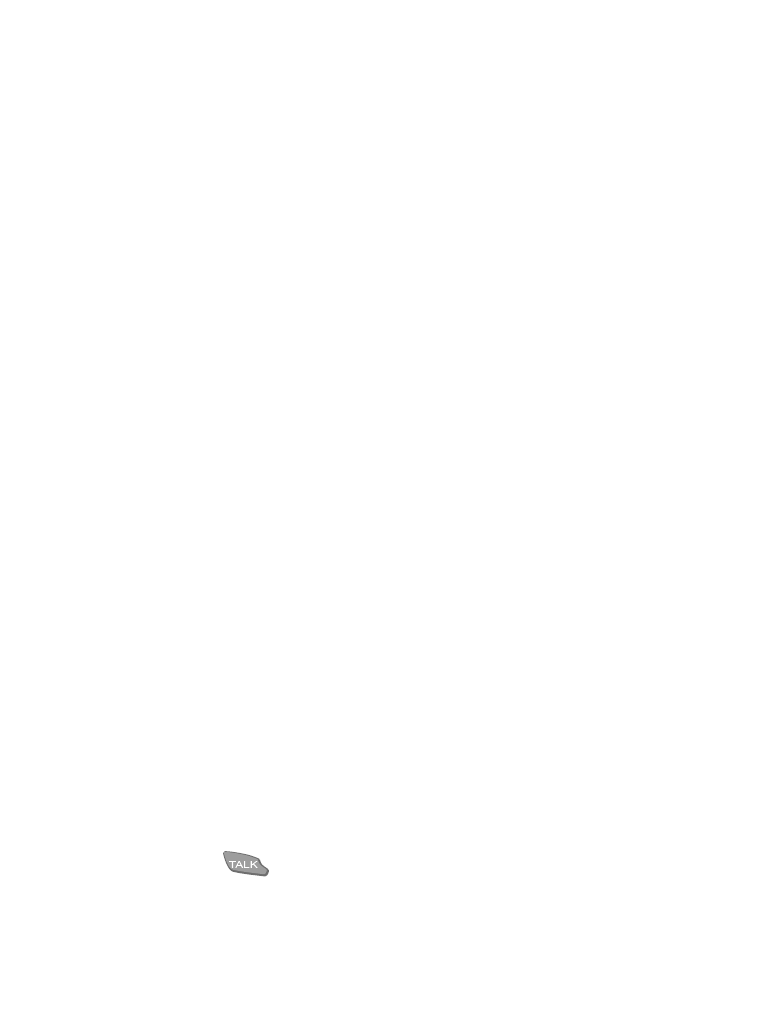
Viewing call-related information
Your phone records information about the 10 most recent missed, received,
and dialed calls (10 entries for each type of call). To view call log entries:
1. Press Menu-2 (Call log).
2. Scroll to the type of call for which you want to view call-related
information (Missed calls, Received calls, or Dialed calls), then press
Select.
3. If a phone book entry or phone number is displayed:
• press
to dial the number, or
• press Options to view the associated details of the call or work with
the number.
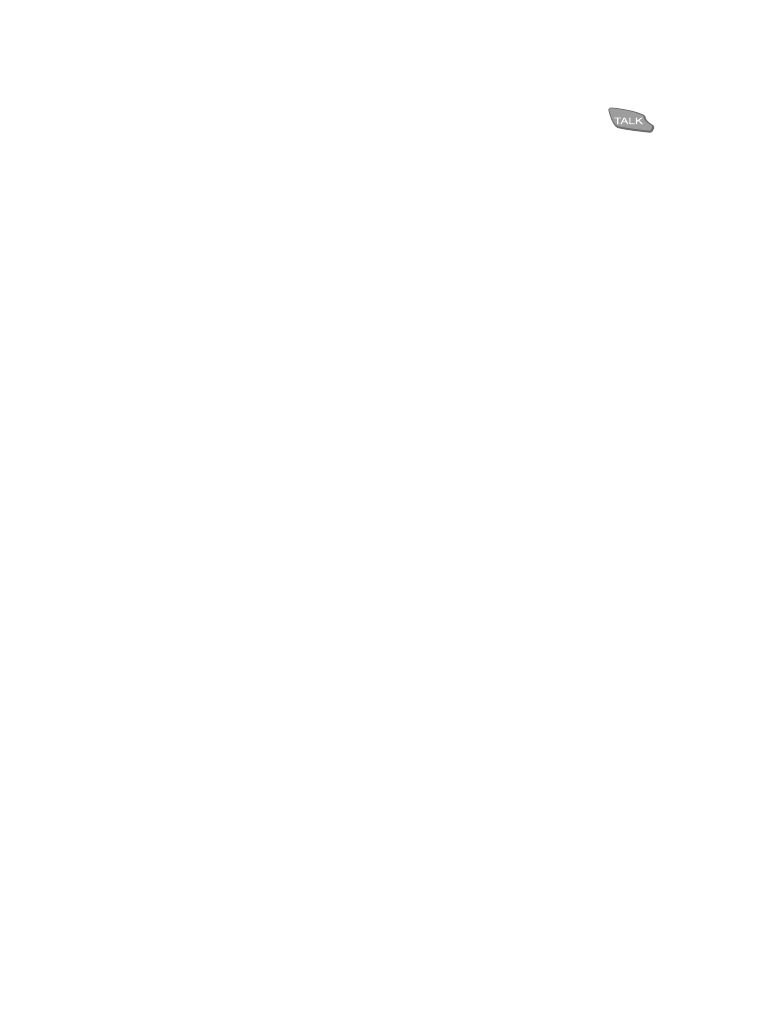
[ 30 ]
Note: If the call log is empty, No numbers is displayed.
T
IP
: You can also access the last 10 dialed numbers by pressing
then use the roller to scroll through the list. Press and hold the roller
to redial the number, or press Options to work with the entry.