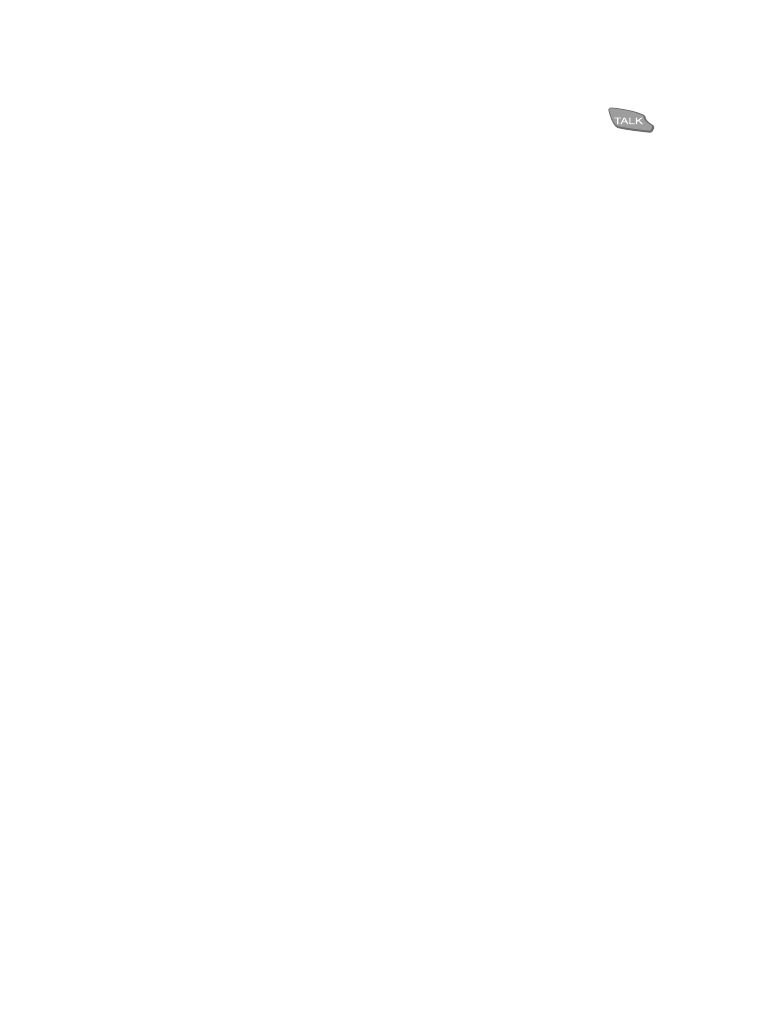
Clear call lists
This feature allows you to clear numbers from any one of the call lists, or
all call lists simultaneously. To clear the call list(s):
1. Press Menu 2-4 (Call log - Clear call lists).
2. Scroll to All calls, Missed calls, Dialed calls, or Received calls, and
press OK (All calls will clear all call lists, while the others clear their
respective call lists).
IMPORTANT: You cannot undo this operation.
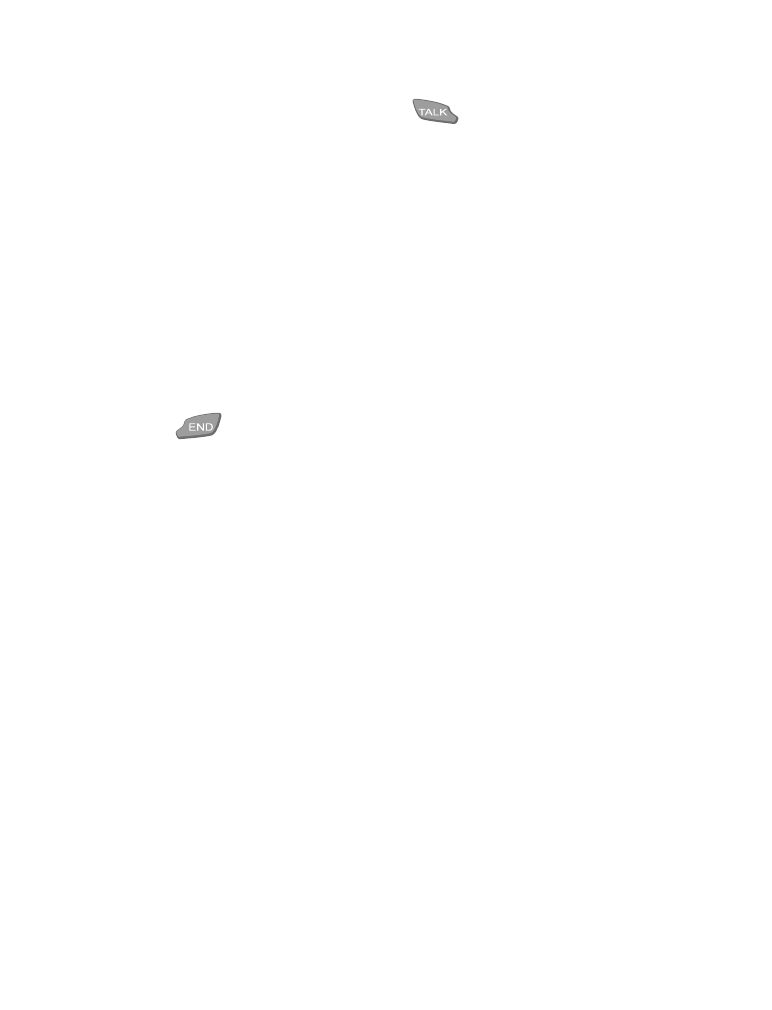
[ 31 ]
Call log
Note: When the Dialed calls list is cleared, it includes the shortcut to this
list accessed when you press
and roll with the roller.