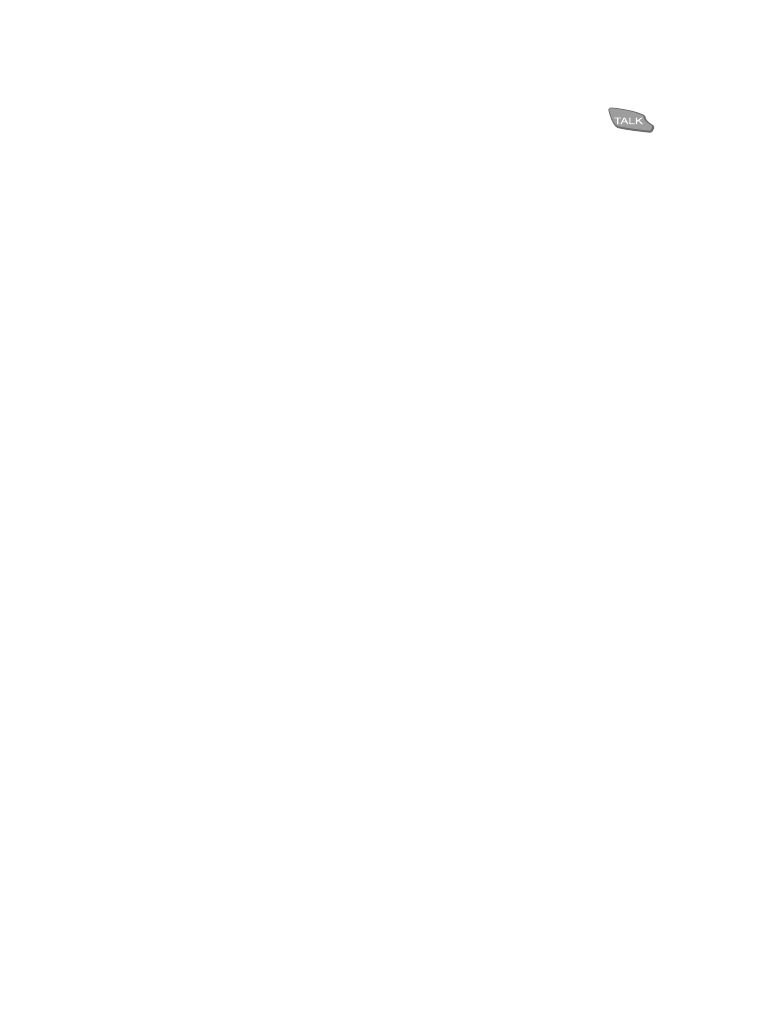
Call-related information options
The following options are available for call log entries:
•
Call - Redials the number displayed.
•
Call time - Displays the date and time when the call was first
connected (if clock has been set).
•
Edit number - Allows you to edit the number in the call log.
•
Save - Allows you to quickly add the number to your phone book.
•
Add to name - Allows you to save the number to an existing phone
book entry.
•
Erase - Erases the number from the call list (does not erase the
number from your phone book, if it exists there).
•
View number - When log entry matches a number in your phone book,
this option permits you to view the number associated with the phone
book entry (this option appears only if the number is stored in the
phone book and a name is associated with it).
Press the Options selection key to view any of the above options for an
entry in the call log.