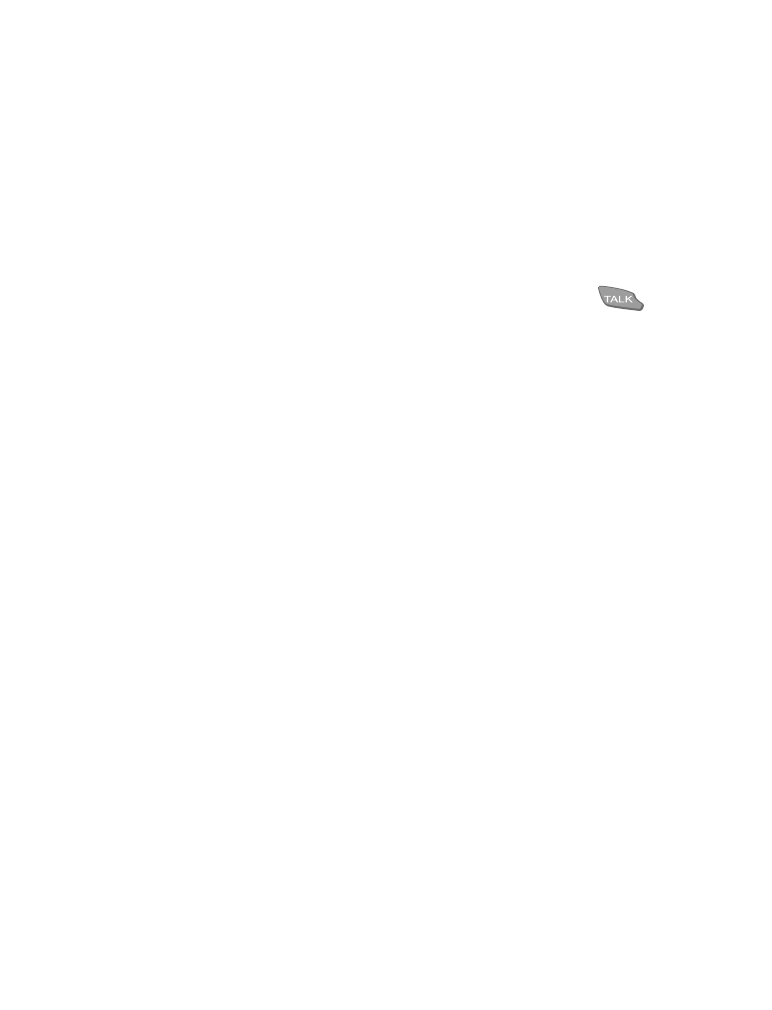
Making a call using the phone book
For instructions on saving names and numbers to your phone book, see
"Working with the phone book" on page 26.
1. Press the roller and scroll to the desired name/entry.
2. Press the roller and scroll to the desired number.
3. Press the roller.
Note: Sliding cover can be open or closed.