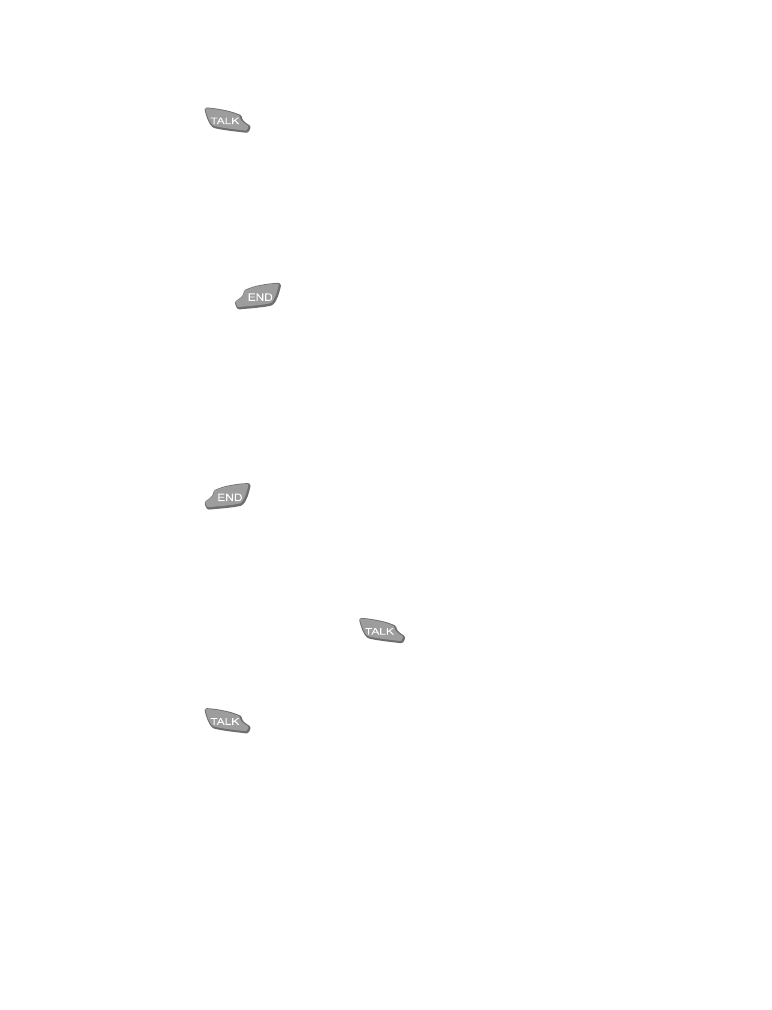
Calling your voice mailbox
Note: Voice mail is a network service. For more information and for the
voice mailbox number, contact your service provider. Also see
"Voice messages" on page 32.
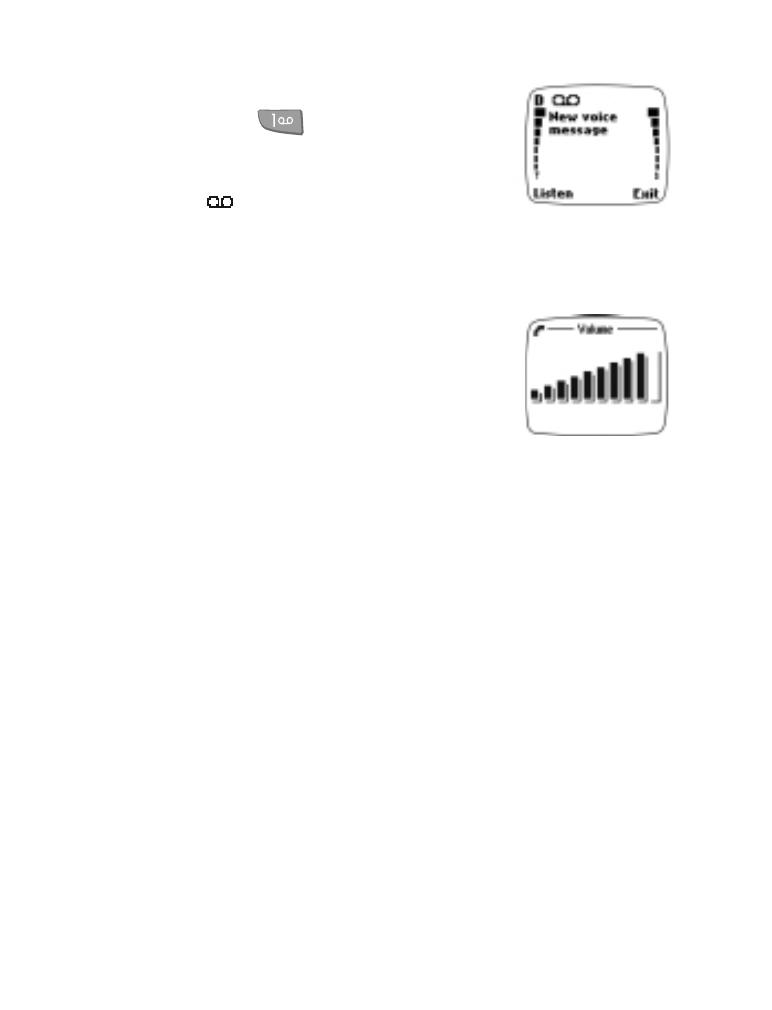
[ 22 ]
To call your voice mailbox:
•
Press and hold
(at the Start screen)
OR
•
Press Listen when New voice message
and the
icon is displayed.
Note: If the phone asks for your voice mailbox number,
enter it and press OK.