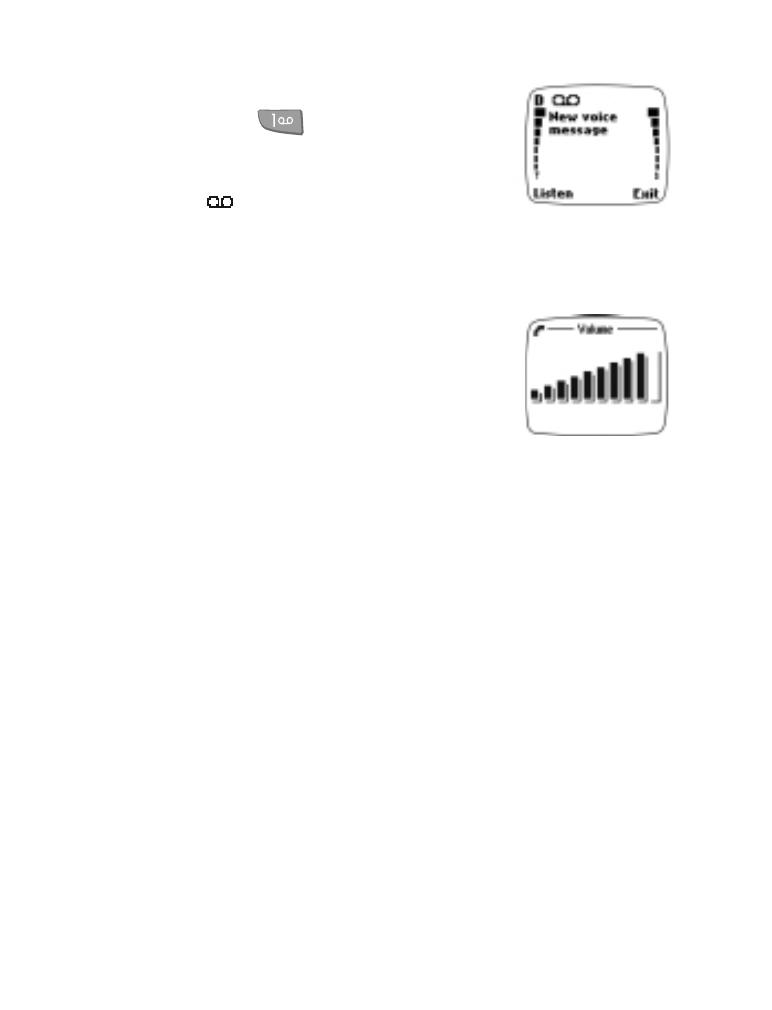
• Adjusting the earpiece
volume
You can adjust the earpiece volume while in a call
by rolling the Navi roller upwards to increase the
volume and downwards to decrease the volume.
Note: You may need to press the Clear key to delete any characters on
the phone’s screen prior to adjusting volume.
picture
picture
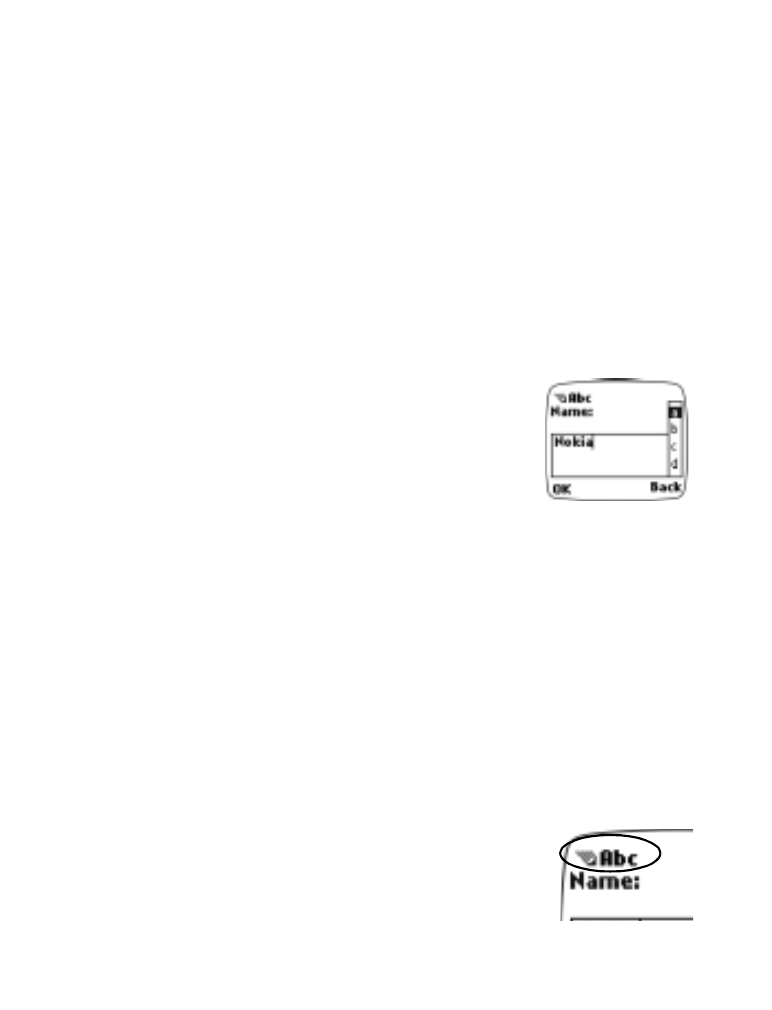
[ 23 ]
Letters and numbers