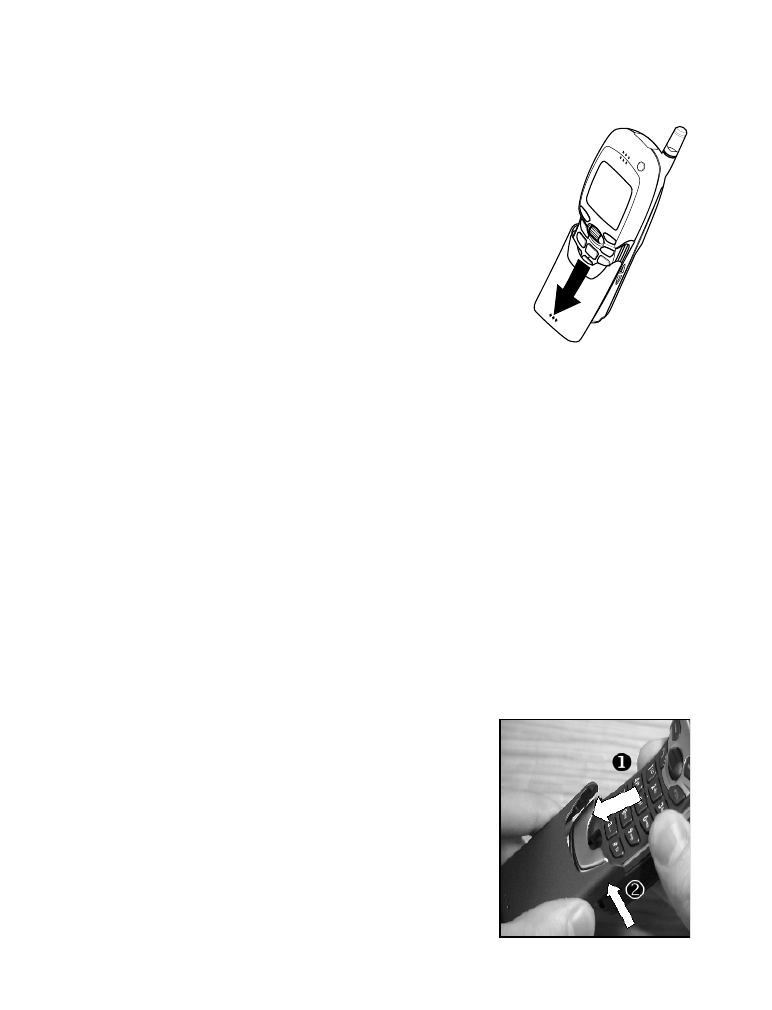
• Using the sliding cover
The sliding cover protects your phone’s keypad,
and can be used to answer, end or reject a call.
(See page 21 for details.)
To open the sliding cover, slide it down.
To close the cover, slide it up until it locks into
place.
Tip: Closing the sliding cover exits the menu or
phone book functions and returns you to the
Start screen.
Note: If you have locked the keypad of your phone, the keypad is always
unlocked when you open the sliding cover.
To close the sliding cover without ending a call:
1. Before closing the cover, press the Options selection key.
2. Close the sliding cover.
To end a call with the sliding cover closed:
•
Press the Options selection key (when it appears), scroll to End all
calls, then press the roller.