
Public system setting
In certain wireless networks, the Public system settings sub-menu option
may be visible under the Settings - Network services menu. The following
Public system settings are available:
•
Any system - causes the phone to search for and use any available
home type system, followed by non-home type system (in the event
that your service provider’s network is unavailable).
•
Home type - causes the phone to use only a home type system (in the
event that your service provider’s network is unavailable).
•
Non-home type - causes the phone to use only a non-home type
system (in the event that your service provider’s network is unavailable).
•
Home only - causes the phone to use only your service provider’s
network.
Depending on the roaming agreements between service providers, you
may be able to save money by "forcing" your phone to use certain networks
when outside your service provide’s area of coverage. Contact your service
provider for more information on this feature.
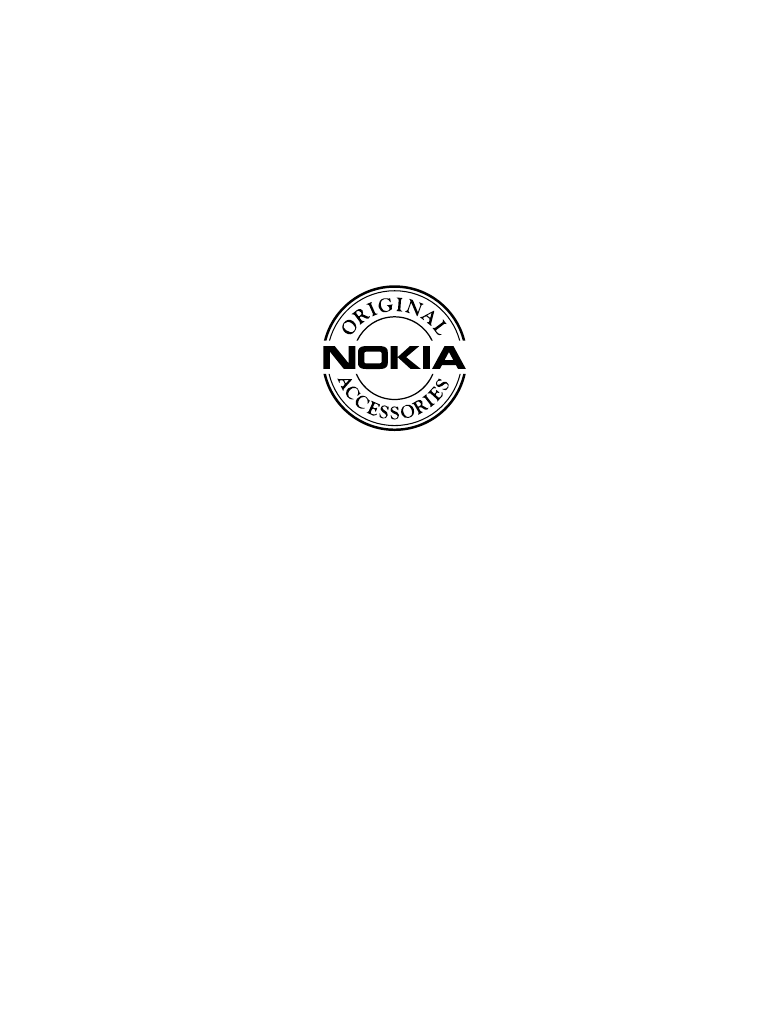
[ 95 ]
Accessories