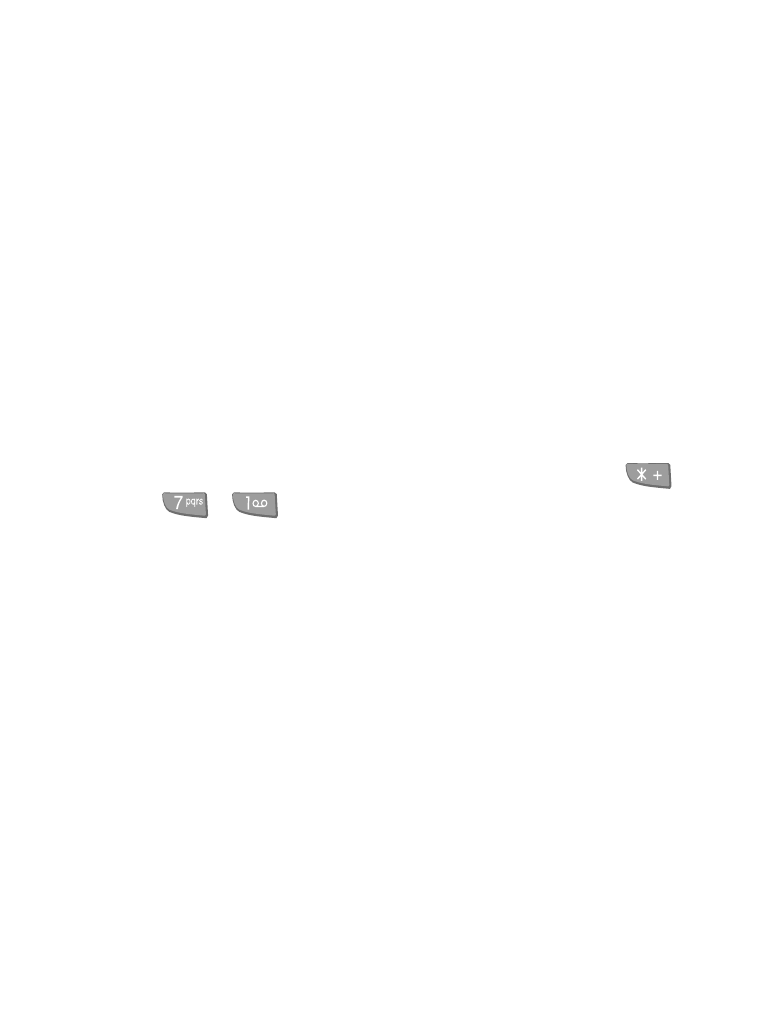
Call forwarding
This network service allows you to forward your incoming calls to another
number (for example, your office number). For more information and
feature codes, contact your service provider.
Once you activate this feature by entering the proper feature code, you
can select one of the following forwarding modes: Forward all calls,
Forward calls if number busy, Forward calls if not answered, Forward
calls if out of reach or phone is off, and Cancel all call forwarding. See
“Call forwarding” on page 37 for a description of the features listed above.

[ 92 ]
Forwarding your calls
Once you have stored the appropriate feature code for Call Forwarding
(see “Storing the feature code” on page 91):
1. Press Menu 4-5-4 (Settings - Network services - Call forwarding),
then press Select.
2. Scroll (if necessary) to the Call Forwarding option stored and press Select.
3. Press Select again and enter the number to which all incoming calls
should be forwarded, or press Find and locate a number already stored
in your phone book.
4. Press Select. Your phone calls the wireless system and sends the
information you just entered. After approximately 5 seconds, the Start
screen will reappear.