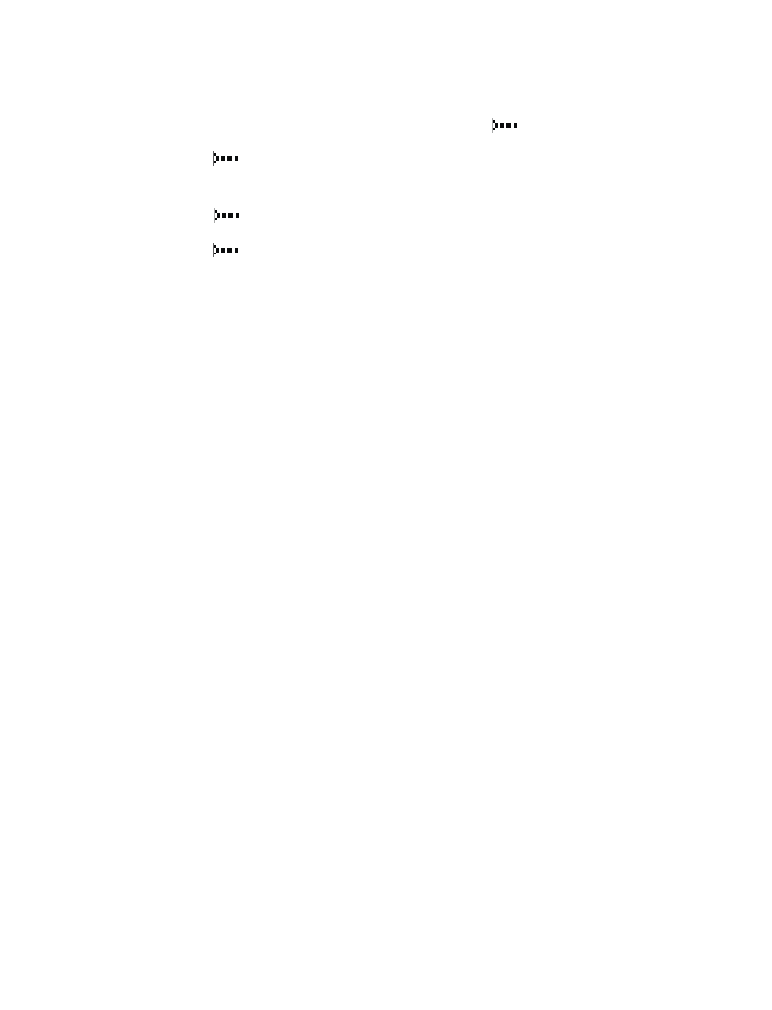
Transmitting phone book via IR
Your phone can transmit its phone book information using the industry
standard v.card format via it’s infrared (IR) port. "Business cards" (v.cards)
can be sent to another phone, a PC (running the appropriate software) or
other IR-equipped handheld devices (such as Palm™, and Psion Series 5™).
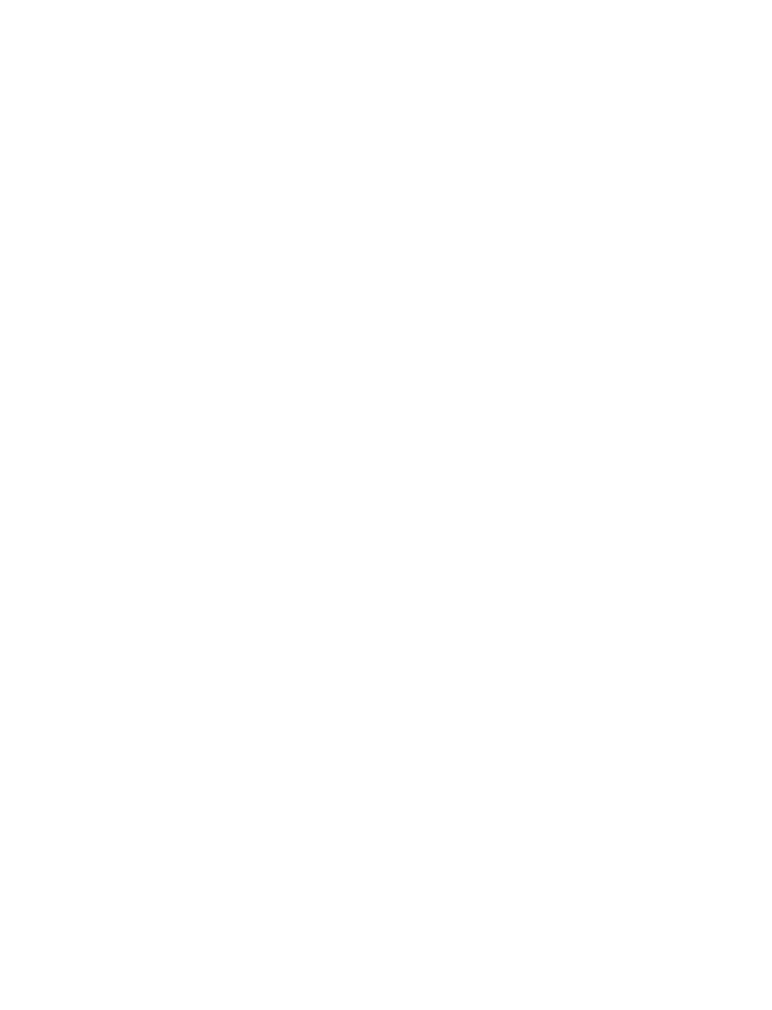
[ 80 ]
Sending a business card to another phone or other device
Note: Make sure that the other phone or device is set to receive data via
its IR port. Please refer to the user guide for the receiving device
for more information on enabling IR communications and receiving
data over IR.
1. Press the roller and scroll to the desired phone book entry. Press the
roller twice.
2. Scroll to Send card via IR (to send phone book entry).
3. Align the infrared ports of both devices, then press the roller.
Receiving a business card from another phone or other device
To receive business cards from another compatible phone, you need to
first enable infrared communications using the Infrared menu (Menu 11).
Then, the user of the other phone or devices sends you a business card as
described above.
Once you have received the name and phone number, press Show. Then
press Options, select Save or Discard, and press OK.