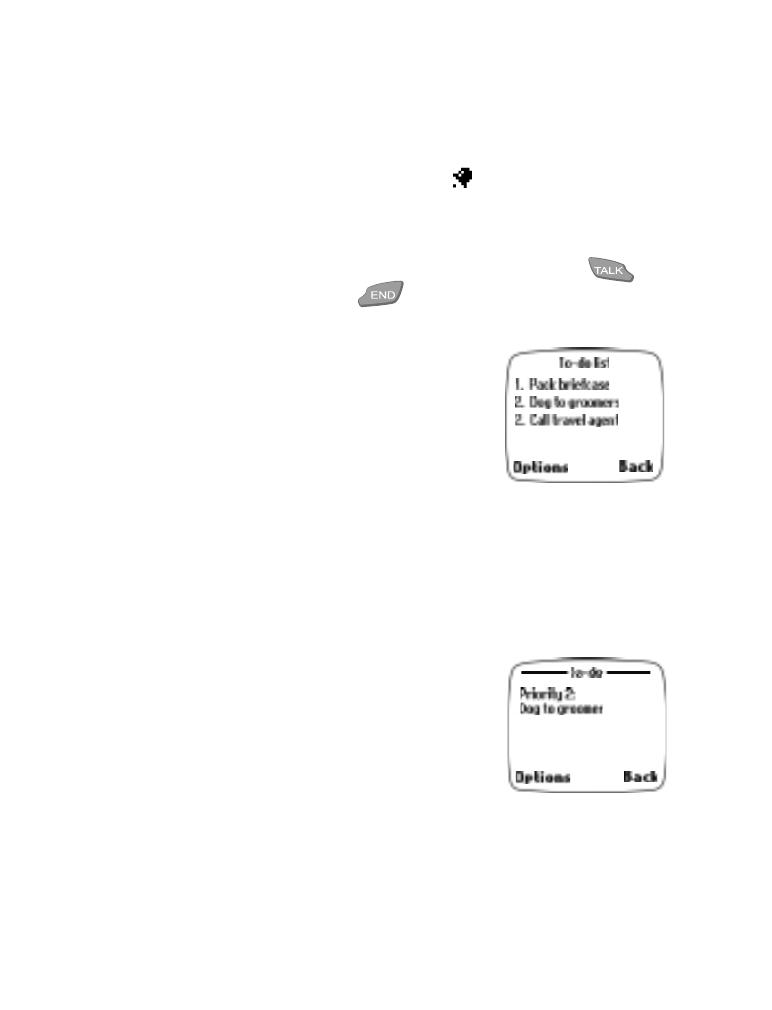
• To-do list
Use this feature to create a to-do list and
prioritize to-do items.
Adding a task
1. Press Menu, scroll to To-do list and press Add.
2. Enter the subject of the To-do note and press OK. (For information
about entering text, see “Letters and numbers” on page 23 and “Using
predictive text input” on page 64.)
3. Then scroll to the desired priority (1, 2 or 3) and press Select. You can
change the priority later by using the Options menu: Change priority.
Viewing tasks
Once in the To-do list, scroll to an item and
press the roller to view its details.
From the tasks’ Options menu, you can add,
erase or edit the note. There are also options for:
• Viewing the calendar.
• Saving the to-do note to the calendar as a day note.
• Sending the note via SMS.
• Turning on/off predictive text (dictionary).
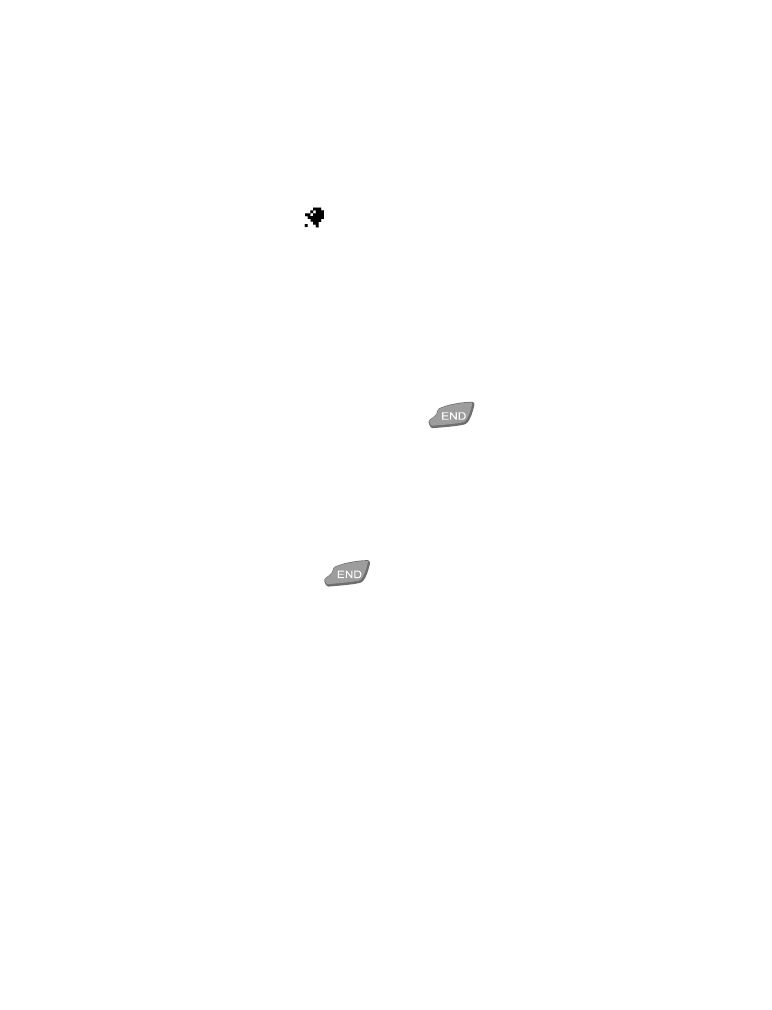
[ 75 ]
Your personal assistant