
Adding a calendar note
1. While in the Day view, scroll to the desired day and press Options.
2. Select Make note.
3. Scroll to one of the following note types and press the roller:
(for information about entering letters and numbers, see page 23)
Note: Predictive text input is not available for this feature.
• Meeting - Enter the note and press OK. Enter the time and press OK.
• Call - Enter the desired phone number (or press Find to recall it
from phone book) and press OK. Enter the time and press OK.
• Birthday - Enter the person’s name (or press Find to recall it from
phone book) and press OK. Enter date of birth and year (optional).
If you enter the year of birth, the note also displays the person’s age.
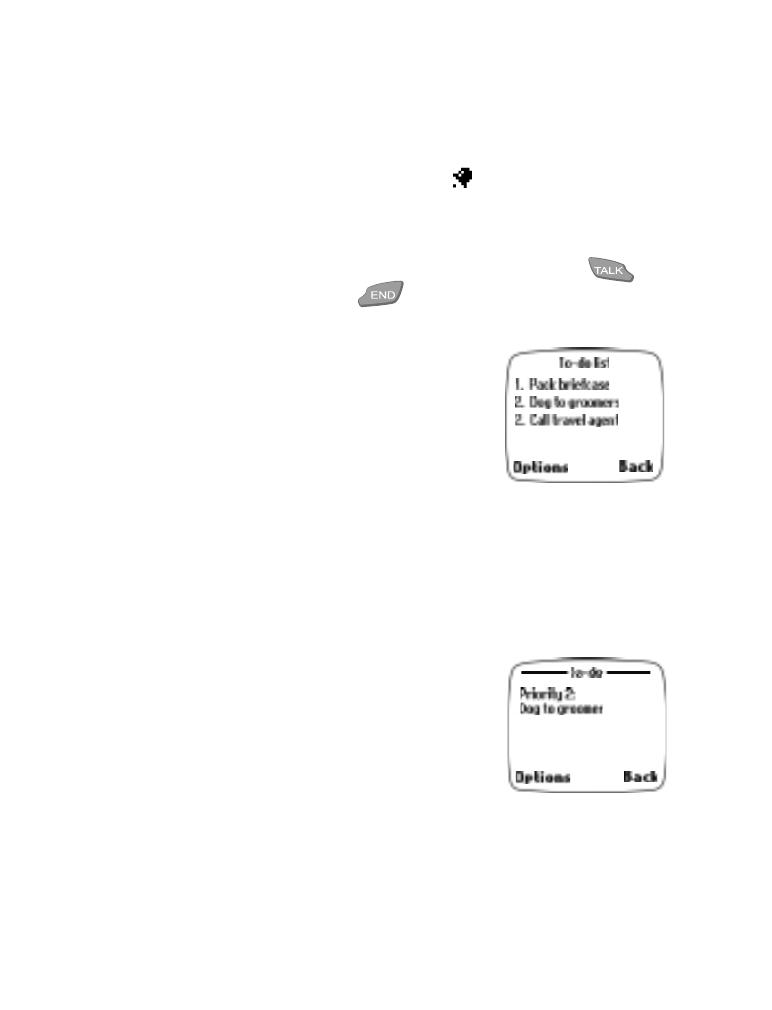
[ 74 ]
•
General note - Enter the note and press OK.
4. Scroll to the desired alarm option and press the roller. If you select
Other, enter the alarm time and press Select.
The presence of an alarm is indicated by
when you view the notes.
When the alarm sounds for a note
The phone flashes its lights, beeps, and displays the note. With a Call note
on the display, you can call the displayed number by pressing
.
To stop the alarm, press Exit or
.