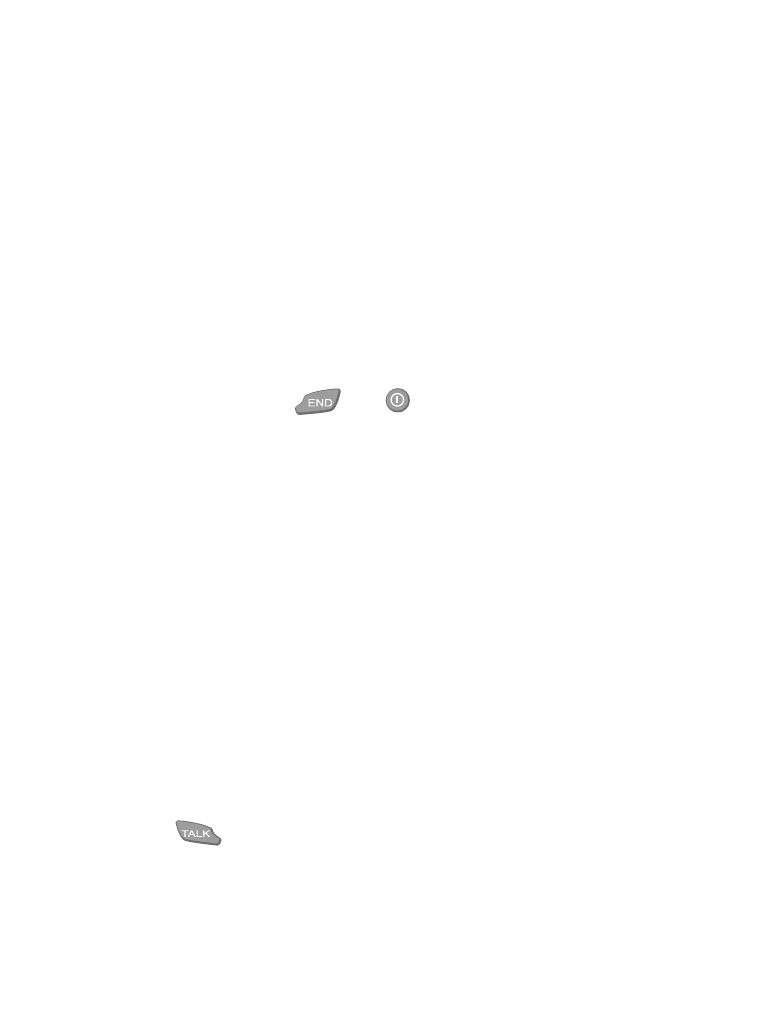
You can also store a number in the Allowed number when phone locked
location, which allows you to call this number even though your phone is
locked (For more details, see “Storing the allowed phone number” on page 57).
Answering a call with phone lock on
Press any key except
and
.
Allowed number when phone locked
When the phone lock is on, no calls can be made. But if you store a number
in the allowed number location, you can make a call to that number while
the phone is locked.
Storing the allowed phone number
1. Press Menu 4-4-2-2 (Settings - Security settings - Access codes -
Allowed number when phone locked).
2. Enter lock code and press OK.
3. Enter phone number at Number: (or press Find and recall the number
from the phone book) and press OK.
Calling the allowed phone number
Note: Your phone must be locked via the phone lock to use this feature.
Roll the roller either up or down. The allowed number will be displayed.
Press
to place the call.

[ 58 ]