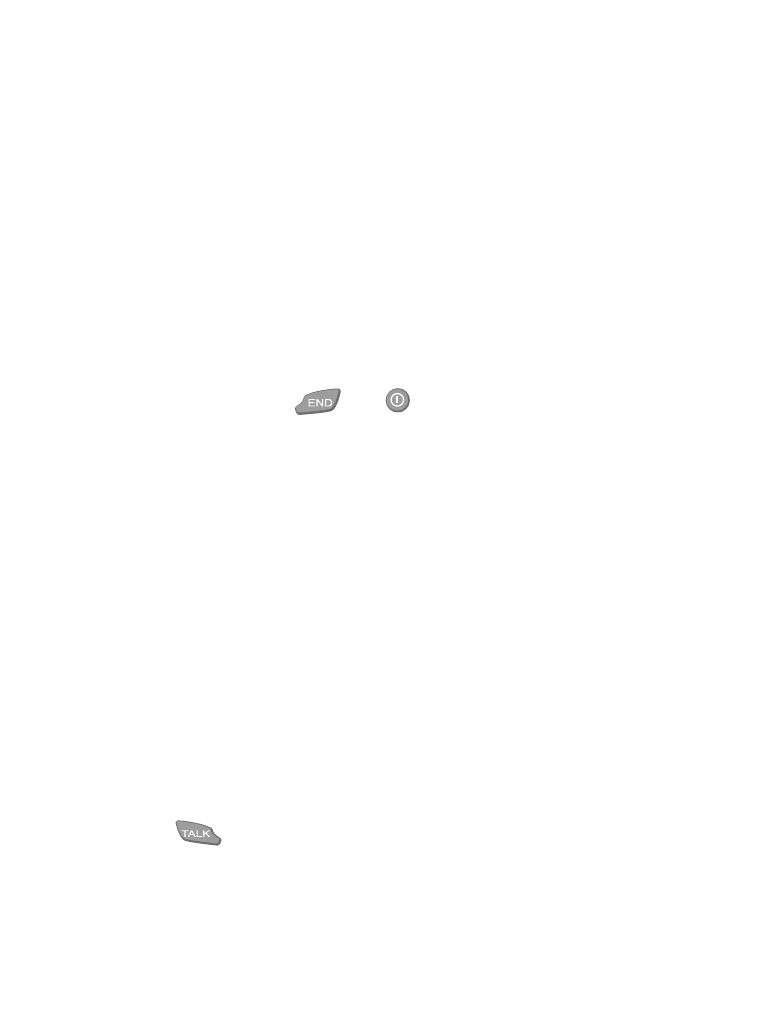
Activating and deactivating phone lock
Press Menu 4-4-2-1 (Settings - Security settings - Access codes -
Phone lock). Enter the lock code then press OK. Then scroll to On or Off,
and press OK. Complete the phone lock activation or deactivation by
turning your phone off and back on.
When your phone is locked, calls may be possible to the emergency number
programmed into your phone (e.g. 911 or other official emergency number).