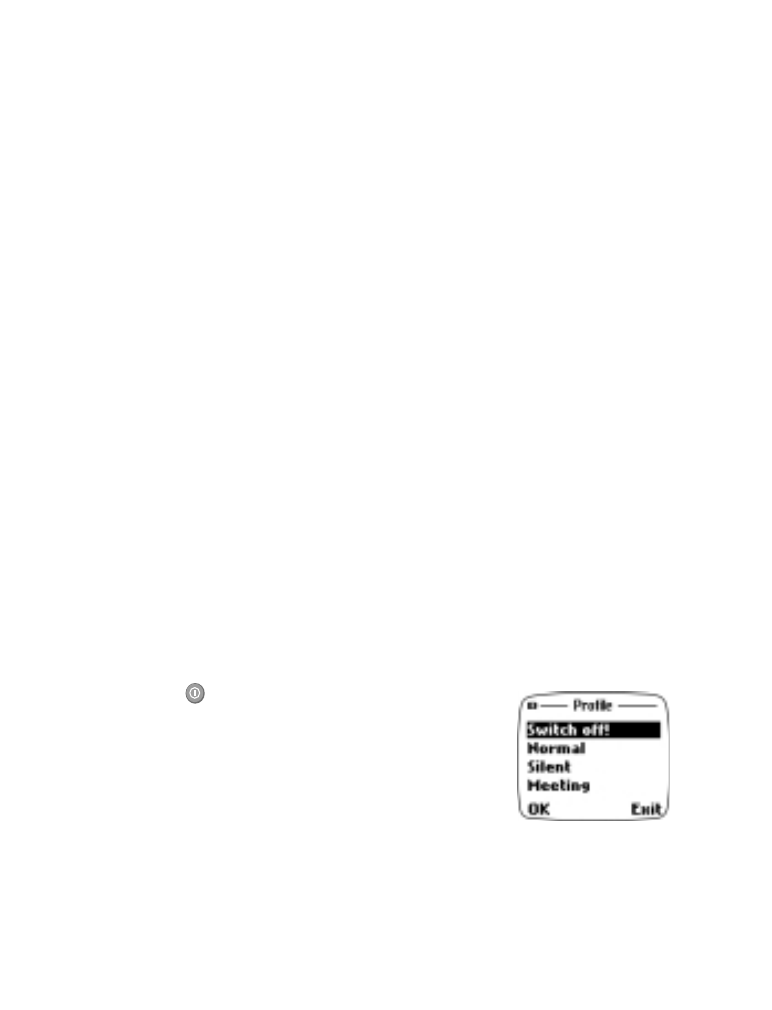
• Working with profiles
Even though your phone comes pre-configured with many different profiles
to match your business and non-business environments, you can modify
the existing profiles to better suit your needs.
Customizing a profile
1. Press
once.
2. Scroll to one of the following profiles: Normal
(default), Silent, Meeting, Outdoor, Pager,
Hands free, or Headset and press Options.
Note: If phone is connected to car kit, hands
free desktop charging stand, or headset,
access to profiles is available via the Profiles menu only.
3. Select Customize and press OK.
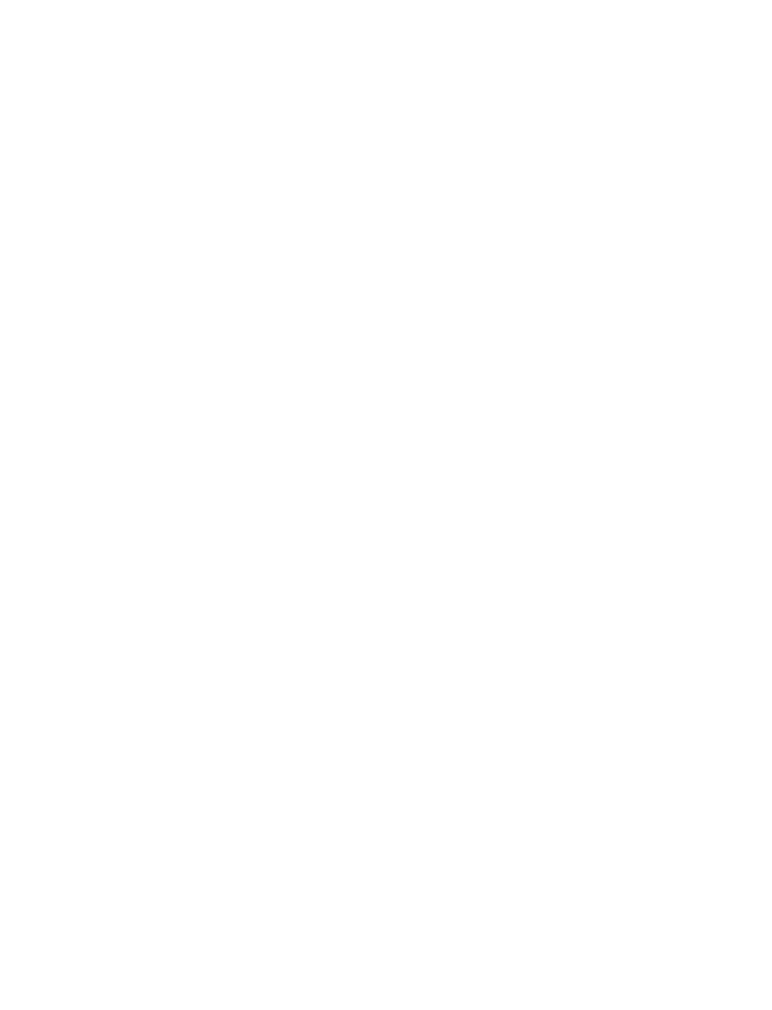
[ 51 ]
Customize your phone
4. Scroll to the setting you want to customize (for example, Ringing
tone) and press the roller.
5. Scroll to the option you want and press OK.