
Setting the display language
You can use the Language menu (4-3-1) to select the language for your
phone’s display. You can choose from the following languages:
English, French, Spanish, Portuguese, Hebrew, and Russian.
Language setting also affects the time and date formats of the following
functions: Alarm clock (Menu 4-1-1), Clock (Menu 4-1-2) and Calendar
(Menu 8), as well as enables the special character set (for text entry)
unique to the language selected.
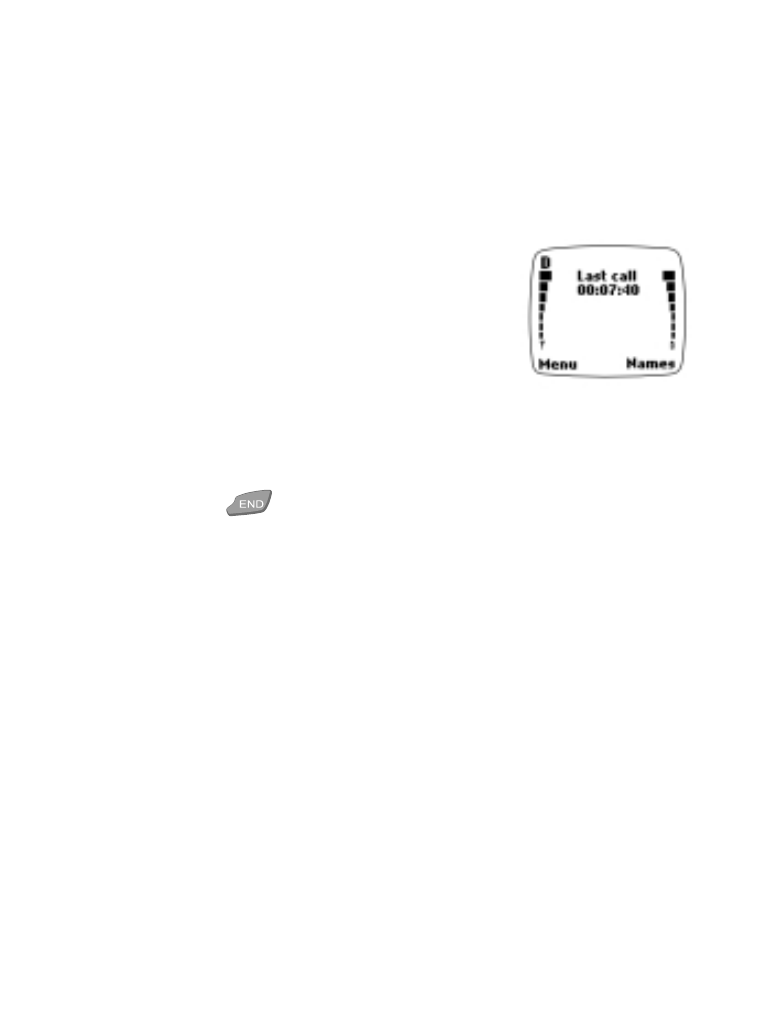
[ 53 ]
Customize your phone