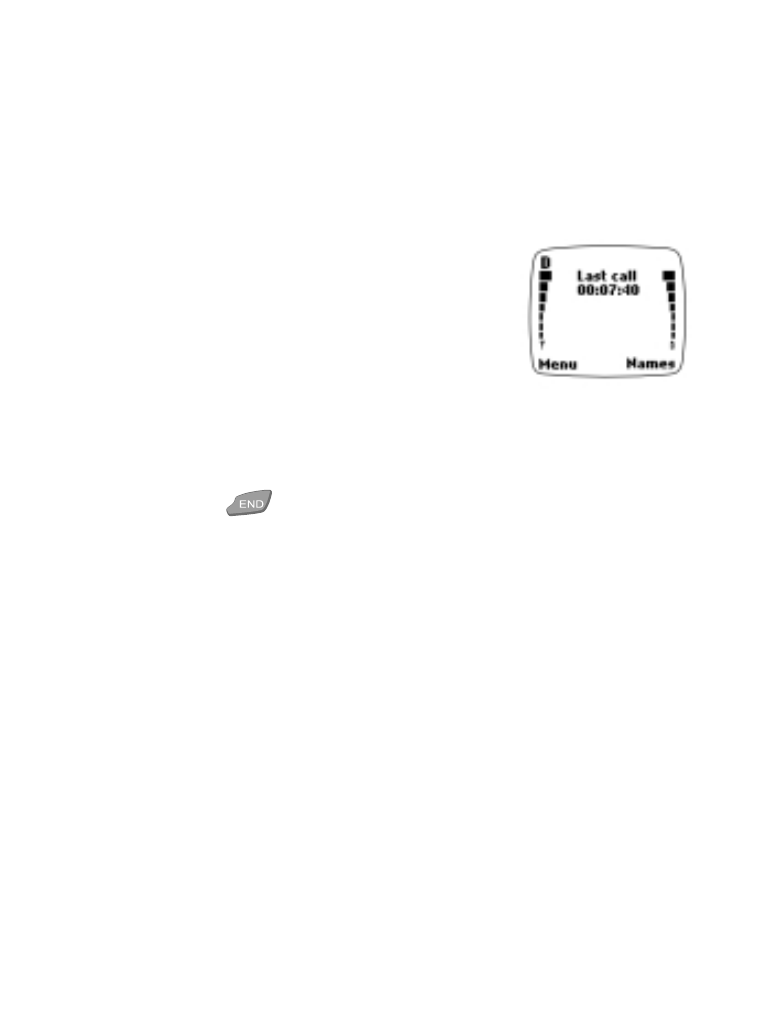
Display contrast
To adjust the contrast of the phone’s LCD display, press Menu 4-3-5
(Settings-Phone settings-Display contrast), and use the roller to adjust
the contrast. Press OK to save the new setting.
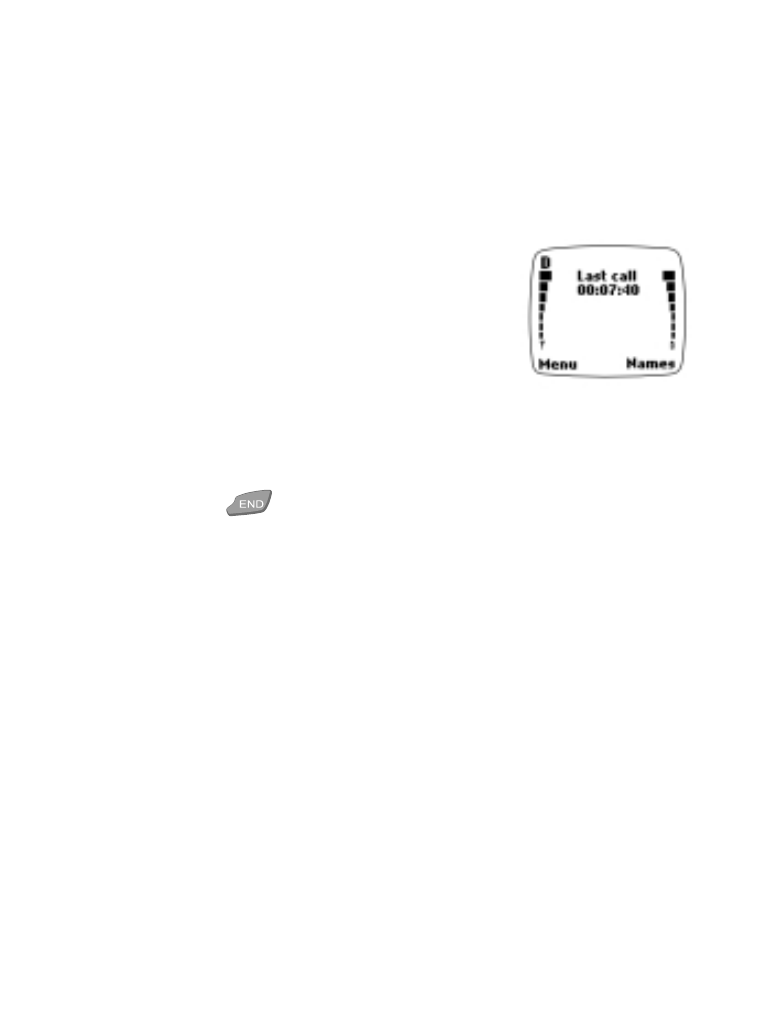
Display contrast
To adjust the contrast of the phone’s LCD display, press Menu 4-3-5
(Settings-Phone settings-Display contrast), and use the roller to adjust
the contrast. Press OK to save the new setting.