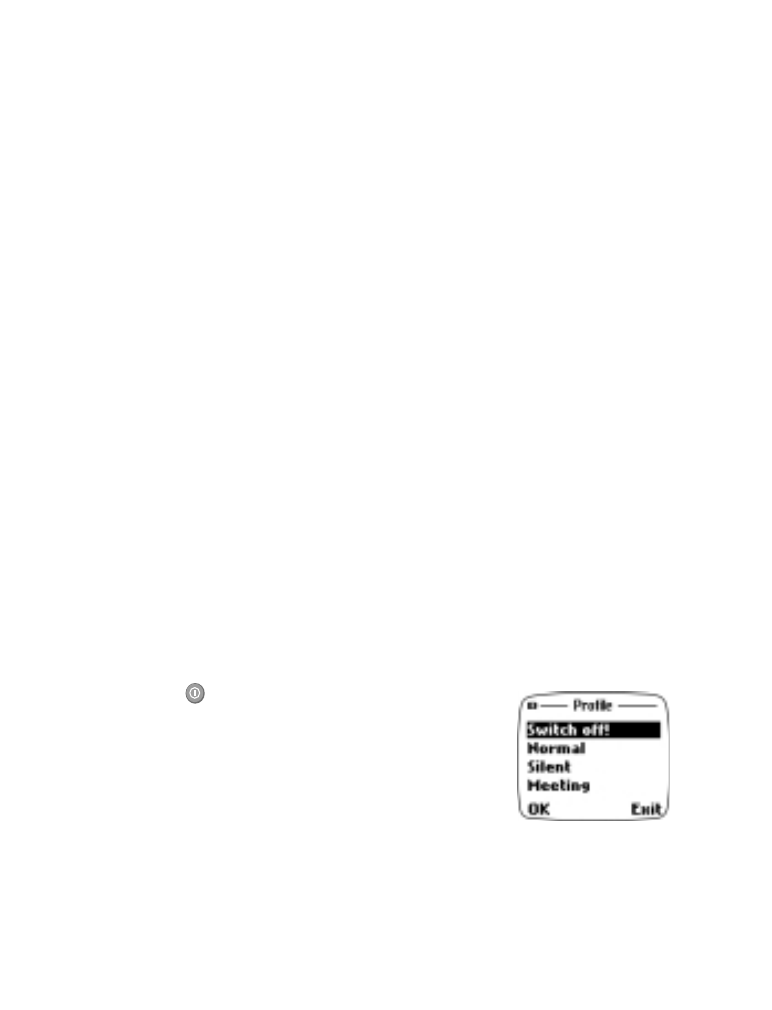
• Customizing the Navi roller
Pressing the roller at the Start screen activates the Roller menu. As a
default, the Roller menu provides access to your phone book. You can change
the Roller menu to provide access to any of the following optional menus:
Quick Menu (allows you quick access to Messages, Calendar, To-do list,
Profiles, Settings, Phone book, and Full menu), 1-touch dialing, and the
Profiles menu.
Changing roller function
1. At the Start screen, press Menu 4-3-4 (Settings - Phone settings -
Roller function), then press Select (or wait for 3 seconds).
2. Scroll to the desired menu and press Select (or press the roller).