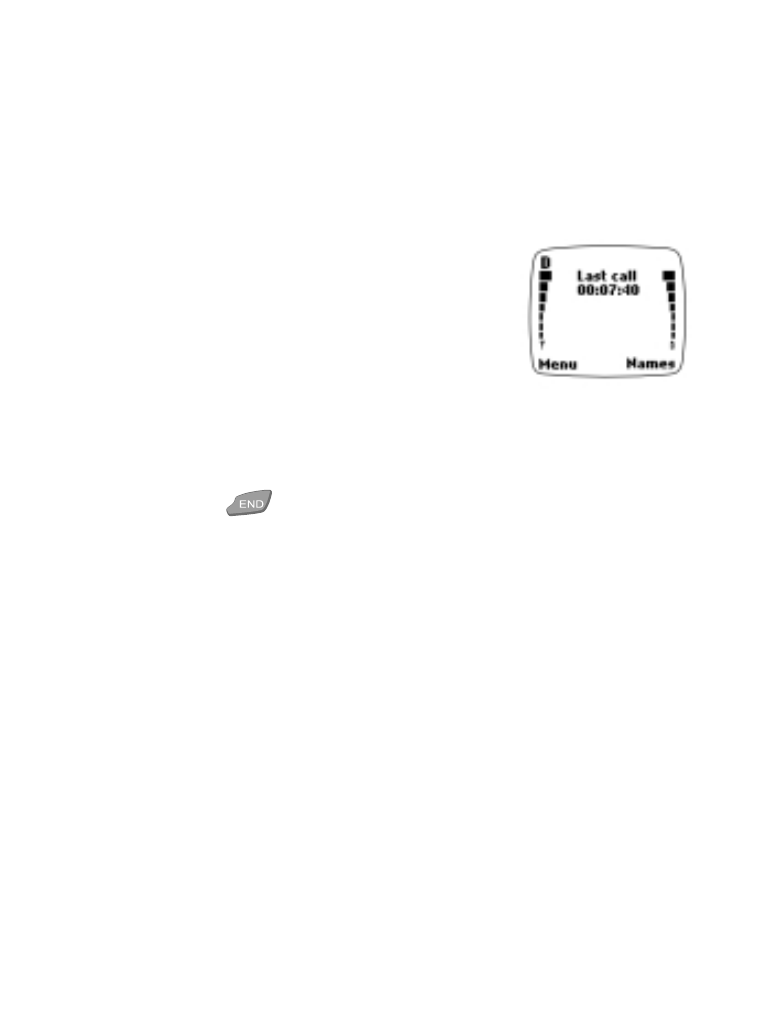
Setting the time
1. Press Menu 4-1-2 (Settings - Time settings - Clock), and press Select
(or wait 3 seconds).
2. Scroll to Set the time, and press the roller.

[ 54 ]
3. Enter the current time, then press OK (time will appear in hh:mm).
4. Select am or pm and press OK.