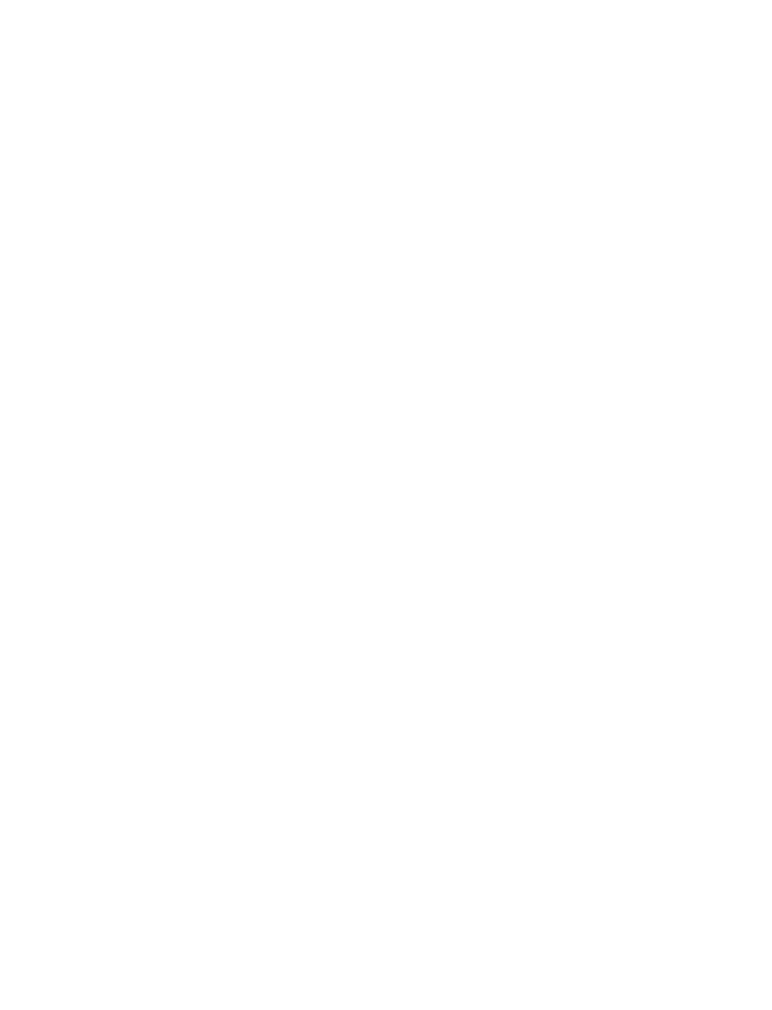
Dialing a number using voice dialing
1. At the Start screen, press and hold the Names selection key for 2 seconds.
A tone is heard and Please speak now is displayed.
2. After the tone, clearly speak the voice tag that you recorded previously
into the microphone.
Note: If the voice tag is not recognized by the phone (or if you fail
to speak a tag within 3 seconds after the tone), the message
Name not recognized will be displayed, and then you are returned
to the Start screen.
3. When the voice tag is recognized:
• the phone book entry will be displayed on the screen for 3 seconds
AND
• the voice tag is replayed (via the earpiece).
• After 3 seconds, the number is dialed.
T
IP
: When the headset is connected, pressing the headset button
momentarily at the Start screen has the same effect as pressing
Names for 2 seconds. The alert tones will play through the headset.
Speak the voice tag into the headset microphone. The voice tag will
playback through the headset to confirm your choice.