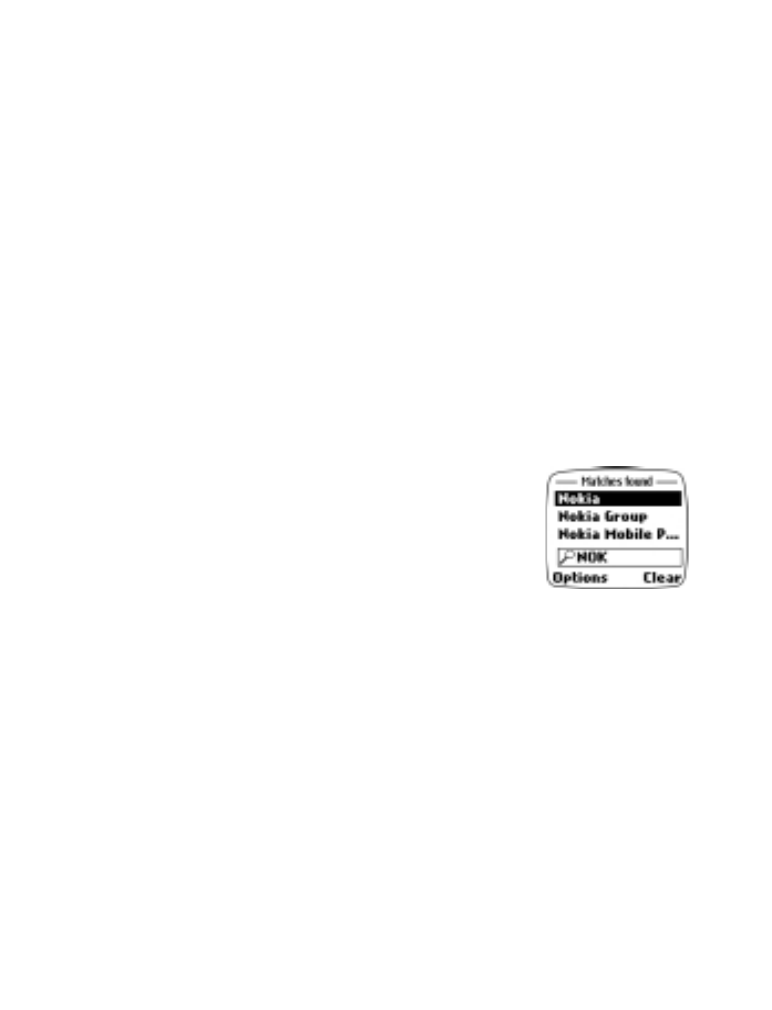
Searching the phone book
1. Press Names, scroll to Find and press the roller.
2. Enter the first character(s) of the name you
want to find and press Find.
3. Scroll to the correct name and press the roller
to view phone number(s).
Quick Find: At the Start Screen, press the roller and enter the first few
character(s) of the desired name. Scroll to the desired entry and press the
roller to view the phone number(s) or other details.