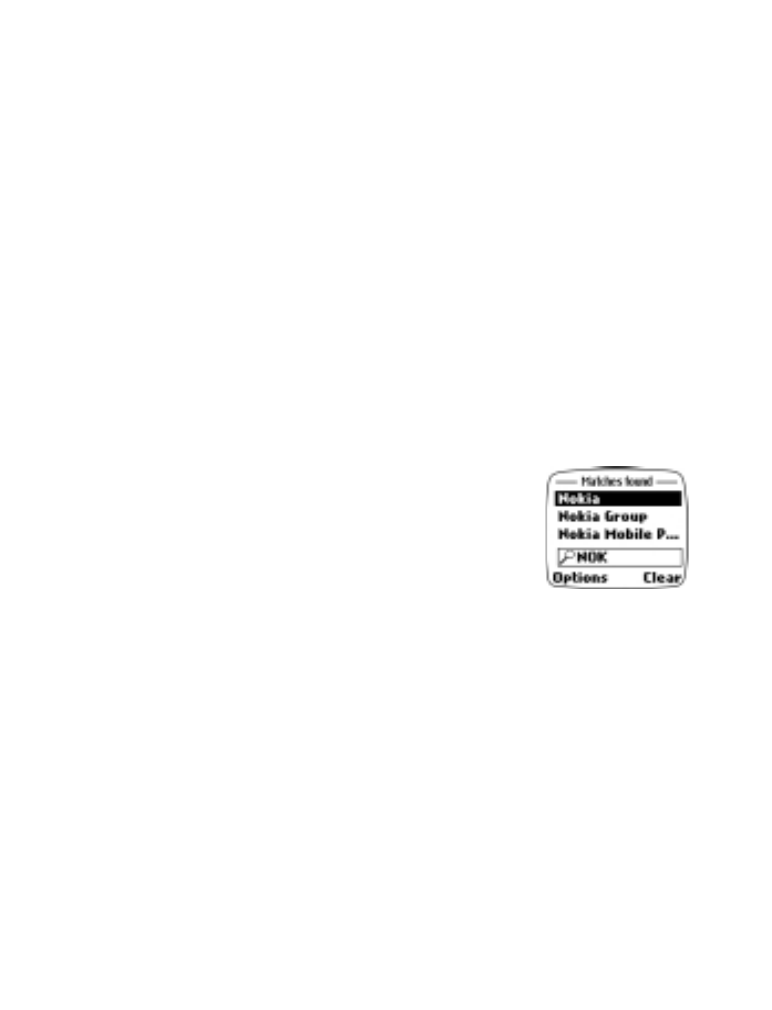
Phone book scroll view
You can change the way you view the phone book’s information from the
default Names list (showing an alphabetized list of entries) to Name and
number (displays the name and the primary number).
To change the phone book’s scrolling view:
1. At the Start screen, press Names.
2. Scroll to Options and press the roller.

[ 48 ]
3. Select Phone book view.
4. Scroll to select the desired view and press the roller.