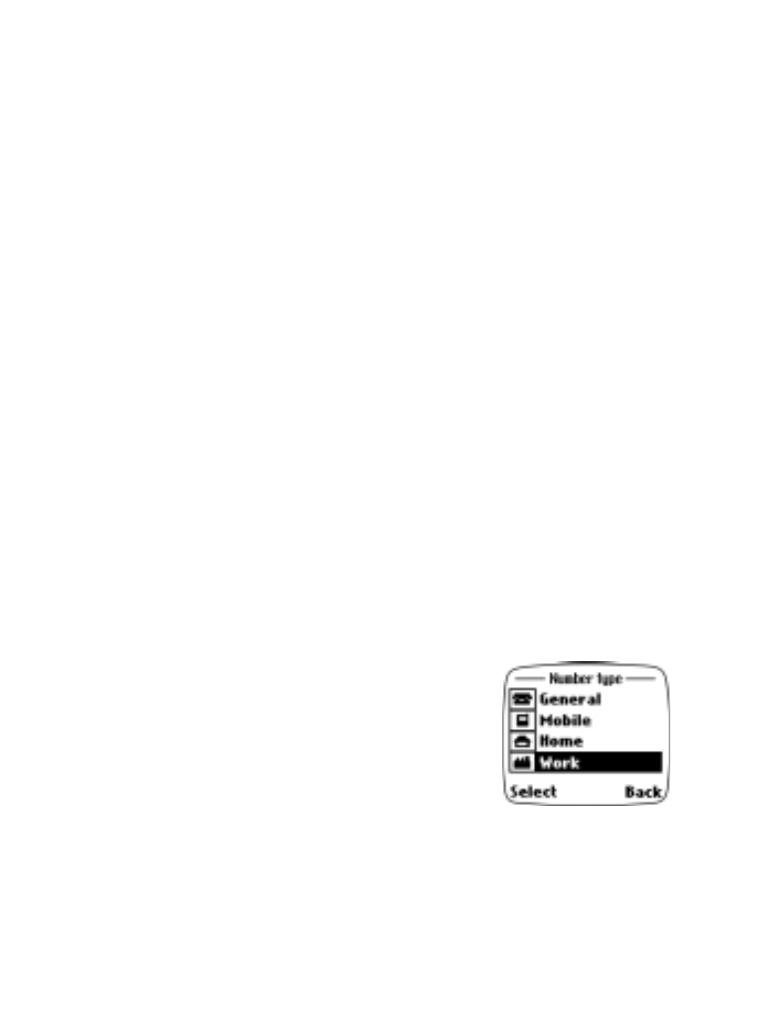
Changing a number type
When you add a new number to an existing phone book entry, you can
specify what type of number you are entering at that time (General,
Mobile, Home, Work, or Fax).
If you need to change the number type:
1. At the Start screen, press the roller. Select the
phone book entry to edit, and press the roller.
2. Press Options. Scroll to Change type and
press the roller.
3. Scroll and highlight the new number type.
Press the roller to confirm your new selection.
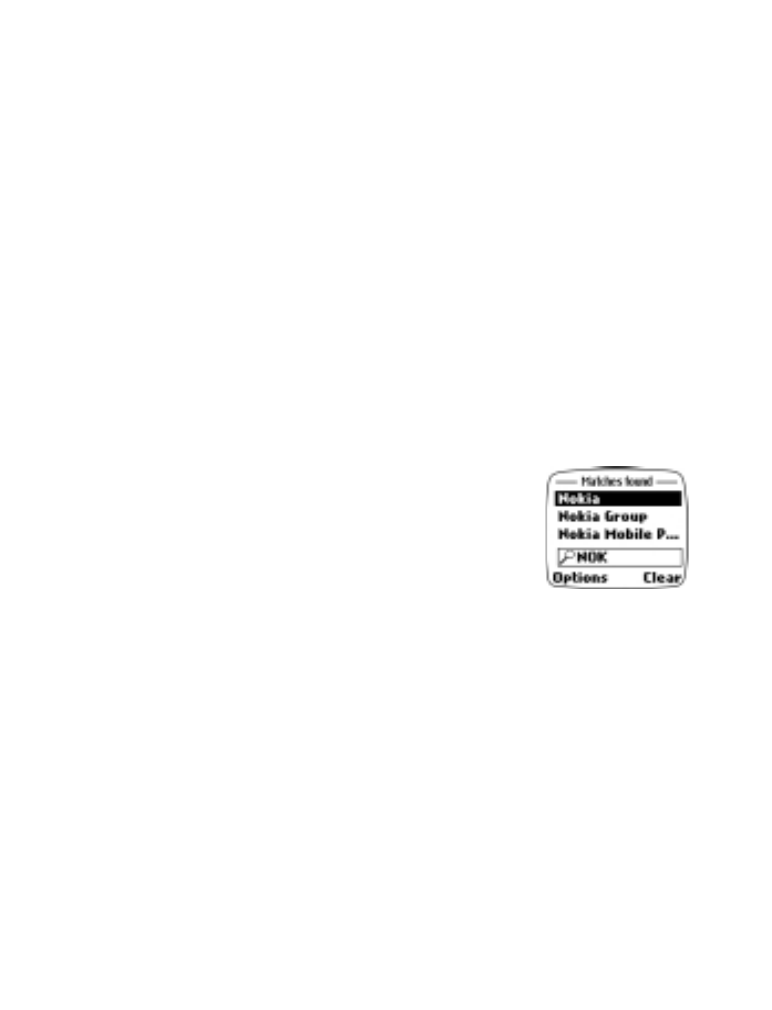
[ 47 ]
Advanced calling features