
• Selecting another profile
1. At the Start screen, press the
key momentarily.
2. Scroll to the profile to that you want to use.
3. Press the Navi
roller to select the profile.
Note: Use the Silent profile to silence the ringer on your phone.
T
IP
: You can also access the profiles list by pressing Menu, scrolling to
the Profiles menu, then pressing the Navi
roller.
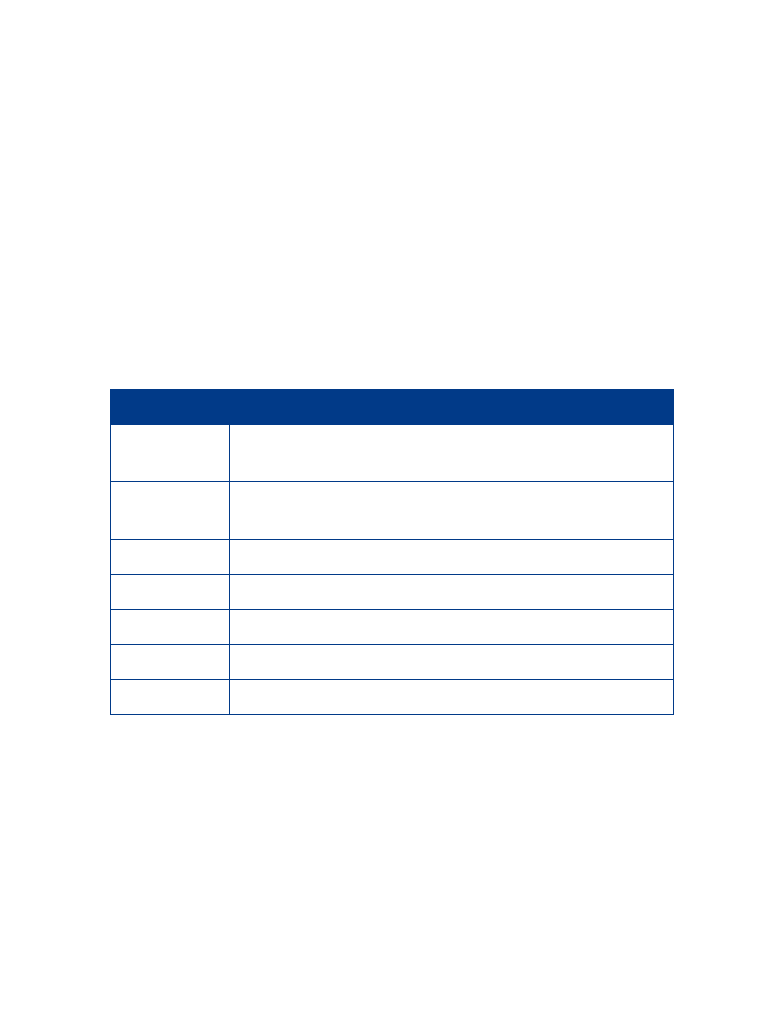
[ 34 ]